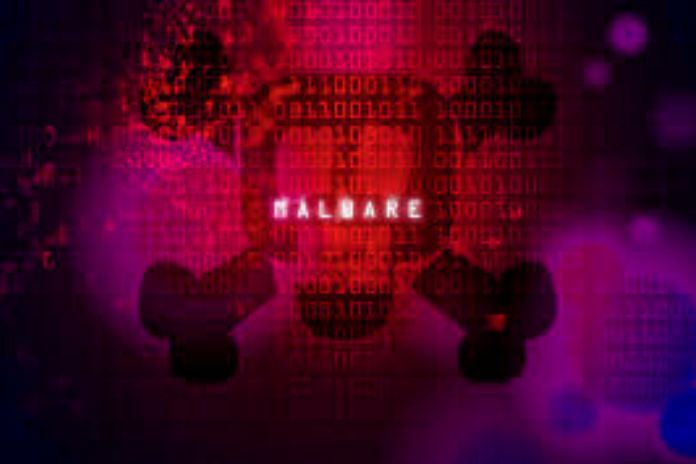Regardless of the business, private and public companies, startups, joint ventures or NGOs, it is essential to learn how to defend against the main types of malware on corporate computers.
In this regard, savings should not be a priority; if the issue is security, cheap is almost invariably expensive. Lack of investment in team training or reliable spyware and antivirus subscriptions can generate more costs and a considerable loss of time and money on repairs.
If you have experience in office work, you must have had a similar experience: Hearing an employee say that one of the computers has a virus. Technically, this means that the machine suffers from the presence of malware.
What Are The Main Types Of Malware On Corporate Computers?
In one book, it is impossible to explain all the types of malware that exist worldwide. Also, new methods are developed daily to infect notebooks or PCs. But, some dangers are prevalent in company computers, listed below:
Virus:
It is the oldest malware, existing since the days of floppy disks. It infects the computer from running a host program or from infected emails. When in the operating system, this application affects other files and changes Windows registries.
Some viruses affect the functioning of programs, others carry out activities without users’ authorization, and some versions may even only work on specific days.
Ransomware:
Such malware hijacks corporate computer data, to which the hijackers charge ransom amounts in bitcoin or other cryptocurrencies. Infection happens thanks to a simple click on the email or suspicious websites.
Worm:
It happens due to security flaws in the operating system or vital software. This application sends copies to emails or other folders, damaging bandwidth performance.
Spyware:
Among the various types of malware, the spy (Spyware) is an invader that allows a hacker to receive information from the infected computer, stealing passwords, industrial secrets, financial data, and other valuable information from companies.
Trojan Horse:
The user saves a program or email attachment and ends up getting infected. Theft of passwords and logins frequently occurs because of this malware.
Adware:
Disguised in specific programs that claim to be free, this malware, once activated, generates unwanted ads on the computer screen, overloading the operating system and the internet.
Backdoor:
The attacker has complete control of the company’s machines to steal or send data and carry out other attacks, so this danger is known as the gateway to different types of malware.
How To Avoid Malware On Company Machines?
Data security is a fundamental aspect of the health of any company, so no effort should be spared to ensure protection from different types of malware.
First, instruct your employees not to open suspicious files or dangerous websites, creating an information security policy.
Invest in antiviruses capable of preventing and removing malicious programs after detecting and forwarding the dangers to the quarantine zone.
To complement the antivirus, invest in a firewall, whose functionality aims to block access to suspicious files, strengthening the defense of data already existing on computers against threats to the confidentiality and integrity of corporate information.
Investing in data security with a firewall and antivirus is one of the best ways to protect yourself against the most diverse types of malware, as well as investing in maintenance to maintain the quality of machine processing.
Other prevention measures are:
- Do not share the company’s internet with unauthorized persons.
- Always use the latest versions of programs.
- Update computers and software constantly.
- Promote meetings with employees to raise awareness about new security mechanisms and new threats.
Attention: These measures do not provide 100% protection against malware, but they serve as recommended methods to reduce the risk of contamination.
How To Get Rid Of Malware That Infects Computers?
You can use specific programs to disinfect machines, but these applications do not guarantee a 100% effective procedure on all computers worldwide.
Some examples of applications that remove viruses and other types of malware from the computer: (1) R Kill (to regain control of the operating system), (2) JRT (removes malware present in internet browsers) or (3) Kaspersky Removal Tool ( removal of various viruses). Use one program at a time, respecting the numbered order. You can also use other specific software.
If this doesn’t work, you can restore the computer to the date before the virus was installed (those who don’t know the time of infection may need to format the machine completely).
Restoring Windows computers is a simple process; proceed as follows: Restart your computer. Access the search box after clicking the start button and search for “System Restore” by clicking on the respective option to restore the system.
Also Read: How To Understand If Your Smartphone Has Been Hacked