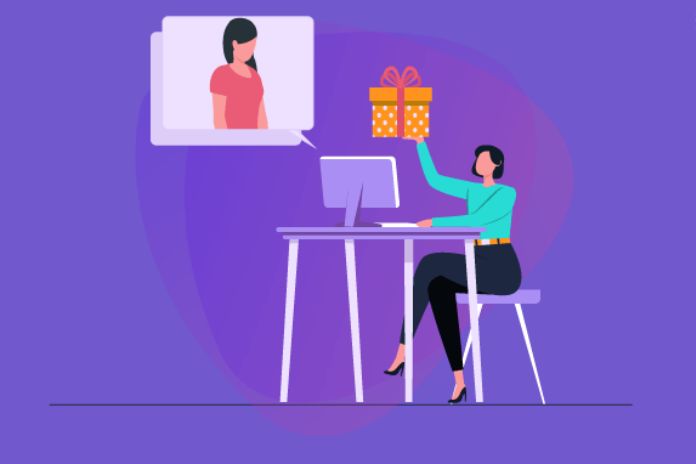Due to the spread of Covid-19 worldwide, many companies have been forced to change their habits and adopt a 100% telematic work routine suitable for working from home. Even if your company is already an expert in remote working, it still needs to work on ensuring team productivity. Here at Factorial, we follow the same process and use more and more new technologies to optimize and improve our performance, even during remote work. Therefore, we list the 22 most relevant apps and tools for working remotely. We hope they can be of great help to your business too!
Communication Between Teams In Smart Working
One of the most important solutions for teams is having a professional chat dedicated to internal communication, simplifying processes, and avoiding substantial email flows.
- Slacks: One chat for teams of any size, large or small, allows for creating different corporate groups and multiple channels. Slack is used for quick written conversations. It is the solution in Factorial when we need to communicate something simple and urgent.
- Google talks/Hangouts: This tool is handy for those who already use Gmail because they can access it directly from their inbox. To use it, select a contact you already have in Gmail, open the chat and start writing. Hangouts can also be used for video calls.
- Discord: Focusing more on exchanging information via audio channels, Discord also has chat and video calling options. At Factorial, we started using it recently during the lockdown caused by the Coronavirus crisis. This program helps team members communicate quickly.
Platforms For Online Meetings During Smart Working
- Skype: The most popular video calling program. Therefore, many people used to working remotely have a Skype account. It’s linked to Microsoft accounts and is most effective for conversations between two people.
- Zoom: This video platform specializes in calling a lot of people. It is the program we use in Factorial for meetings with many people. In our case, we have already had meetings with up to 60 employees. Zoom is also used by other large companies, such as Uber or Pandora, that do business remotely.
- WebEx: A solution was similar to Zoom but less known, useful for meetings and video calls. In addition to being a software to facilitate agile working, it offers solutions for webinars, open meetings, training, and support.
Support Software To Work In Smart Working
When we work in groups and are not used to smart working, one of our concerns is the correct functioning of the devices we use daily. In larger companies, an IT manager always helps employees in such cases. And even in small companies, there is always the possibility of asking for help from a more experienced colleague. When this support figure is not physically present, it is necessary to use software such as:
- LogMeIn: A program that allows you to access and manage computers remotely in a secure way. With LogmeIn, it is also possible to automate routine IT tasks and support teams of the same company located in different offices. So there is no need to have IT professionals for offices with few employees.
- TeamViewer: Remote support software for larger companies. In addition to PC support, TeamViewer offers support solutions for mobile devices.
Enterprise Project Management Programs
One of the most complicated activities during remote working is keeping up with the progress of a team’s projects. Tracking each employee’s work projects also becomes more complex as a new routine needs to be created. For this reason, we also list several work project management software.
- Google Keep: The simplest solution to manage to-do tasks. Google Keep is a tool that lets you view pending tasks in the same window as your Gmail or Google document.
- Trello: One of the most used programs for managing and organizing tasks. With Trello, you can organize task lists by different columns and project stages, add other team members to tasks, and it’s available for all mobile devices. Additionally, you can add specific extensions for Trello, such as counting the hours for each activity.
- Air tables: Complete and intuitive software for managing activities. It’s like Trello but with a much more usable interface and horizontal splitting. Through Airtable, different members of the same team can see what each one is doing and the priority of each project. At Factorial, all teams use Airtable, from marketing to developers.
- Tandems: More than monitoring projects, Tandem teams can execute them simultaneously. Through integrations with other platforms, such as Slack or Asana, it is possible to see who is working on which software. Tandem also can share screenshots and cursors.
- Asanas: With Trello-like features (such as the column panel) and a priority assignment similar to the one used in Airtable, Asana is another exciting project manager. It can benefit development and design teams working under usually tight deadlines.
- Toggle: More than just checking the progress of each project, with Toggl, you can view the company’s most essential tasks on one page. With this tool, you will see all teams on the same timeline. It is used by companies as big as Spotify.
App For Managing The Working Hours Of Employees In Smart Working
- Pomofocus: An application that helps you manage your time using the Pomodoro technique. This method is based on the idea that frequent breaks are essential for increasing the efficiency of a person performing one or more tasks. In this tactic, work is usually divided into 25 minutes or less.
- RescueTime: This tool works in the background of your computer or mobile device and shows how much time you spend on each website, page, or activity without manually adding the data.
- Timely: The application controls the time you dedicate to each work activity. Through its artificial intelligence, Timely counts every second spent, even answering emails that usually occupy a large part of our working day.
Document Management And Archiving Solutions
- Dropbox: The software allows us to store documents in the cloud and manage files intelligently. In addition to securely storing your data, Dropbox has an application to access your documents wherever you are.
- Google Drive: Google’s platform for creating and sharing different types of documents. With Drive, you can create text, spreadsheets, presentations, images, and more. It is beneficial since several people can use it simultaneously and open documents on any device. You can also change sharing groups and permissions for who will see each document.
- One Drive: The Microsoft solution for storing and sharing documents in the cloud. As well as having the entire Office suite online.
- iCloud: The cloud storage system developed by Apple. It is beneficial for those who use different devices of this brand. Your information, including photos taken from an iPhone, can be automatically backed up and accessed using your Apple ID. It is best suited for companies that offer design and marketing services.
HR Software
- Factorial HR: with our HR software, you can see which employees are on vacation, who is smart working, and who is absent. You can also monitor when employees clock in or out via our Mobile App. For managers, we offer a geolocation system that allows them to see where employees work. But also features such as employee onboarding and recruitment process management.
- Our human resource management software supports other phases of a company’s day-to-day personnel management. We offer features such as digital signing or creating events and notifications. These features, in addition to digitizing business processes, are crucial when smart working is mandatory for health reasons.
Also Read: What To Do When It Says Connected Without Internet