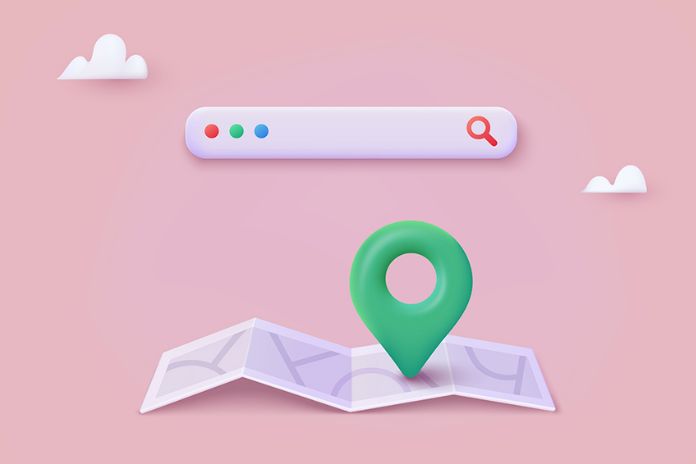Many businesses today are interested in the Internet. This is linked to the fact that this channel offers several features that allow them to promote their activities and services. Among these is Google Maps, a particularly advantageous tool for advertising. What are the steps to follow to advertise on Google Maps?
What Is Google Maps?
Google Maps is an online mapping tool. Very versatile, it can be used to geolocate specific areas. It can also be used to estimate a distance and identify places of interest in a given space. When using it, you have the choice between the mobile application and the version accessible via a website.
Google Maps offers several features that allow its users to find information. Mainly, it makes cartographic maps available, with several types of views. For example, you can opt for a default view, a satellite view, or even a Street View. Each of them offers varied cartographic data. They make Google Maps an essential tool in several areas, including advertising for businesses.
Why Advertise On Google Maps?
Advertising on Google Maps has several advantages for digital agencies and any other type of local business.
Google Maps Is One Of The Best Platforms For Local Search
Google Maps is one of the best platforms dedicated to local search. Many Internet users use it often, whether to find a store, a restaurant, or a local service. These Internet users can use the tool to consult information online, for example. Google Maps takes advantage of this trend by providing them with valuable resources. Indeed, when these Internet users carry out searches, Google Maps primarily offers them local results.
Google Maps Allows The Association Of Google My Business And Google Ads Accounts
With Google Maps advertising, you have the option of linking your Google My Business account to your Google Ads account. This integration allows for seamless synchronization between your business information and your advertising campaigns. It offers multiple advantages.
Indeed, Google Ads is an advertising platform. It allows businesses to advertise online across various channels. Google My Business is another essential tool for advertising. By having a Google My Business account, you can create your business profile online. This includes vital information about your activities, including your opening hours.
By combining these two accounts, you can take advantage of all the precise data on your file. Indeed, this allows you, for example, to personalize your advertisements on Google Maps. This will enable you to target users who are looking for businesses like yours in a specific area specifically. Additionally, linking accounts increases your company’s visibility. It also offers you detailed performance indicators to evaluate the impact of your advertisements.
Furthermore, to make your ad more visible after this association, you can create extensions. Among these is location expansion. To do this, access the “Component” section or tab from the Google Ads account. Then, you need to click on the “+” icon to create the extension. From then on, you can view information about the physical location of your business. This includes your address and telephone number.
Google Maps Promotes Lead Generation
Advertising on Google Maps allows lead generation. Thus, it can help you encourage users to contact your company based on the tool’s functionalities. For example, you can offer to call you directly or send you messages. This creates an opportunity to connect with potential customers easily.
How Do You Advertise On Google Maps?
In the first half of 2022, Google Maps rose to third place globally in average monthly active users. This remarkable achievement places it behind Google and Chrome, underscoring the tool’s growing importance to the world. If you want to take advantage of this trend to advertise on Google Maps and thus promote your local services, there are specific steps you need to follow.
Please set up your Google My Business listing to advertise on Google Maps. Before posting an ad on Google Maps, you need to set up your Google My Business listing. The goal of this first step is to provide information about your business to optimize its visibility in local results. To get there, you need to follow several steps.
Create A Google My Business Listing
In case you already have a Google My Business listing, all you need to do is update it. If you still need to get a Google My Business listing, you need to create one. Please remember that this is your company’s profile sheet. It should appear on Google Maps but also in Google search results. This is why you must fill it out carefully and include all the valuable information for users.
Check the address provided on the Google My Business listing.
While setting up your Google My Business listing, you need to make sure you enter your address accurately. This makes it easy for potential customers to find your business. This step is crucial to avoid possible errors and correction suggestions from users.
Indicate Your Services On The Form
It is essential to indicate your company’s services on your listing. Indeed, by including detailed information, you allow users to understand your offers better. This will enable them to determine more quickly if your business meets their needs. This may influence their decision.
Request Verification Of Your Business Profile
Verification is an essential step. For this purpose, Google offers you several methods, such as verification by telephone, mail, or e-mail. If you have already verified the business from Google Search Console, you can perform instant verification. Among all these procedures, you must choose the one that suits you best.
Next, you need to give users an overview of your products and services by including a blurb about your business on your listing. You can also improve the visibility of the listing by adding visual media, including photos of your business, videos, your logo, or even a banner.
Create A Local Google Ads Campaign To Advertise On Google Maps
After setting up or updating your Google My Business listing, the next step is to create a Google Ads campaign. In order for the tool to be handy to you, you must follow several steps when creating the Google Ads campaign.
Configure The Local Campaign On Google Ads
To configure your local campaign on Google Ads, you must log in to your account on the advertising platform. Then, you must access the creation of a new campaign by clicking on “Campaign.” After that, you need to select the “New Campaign” option from the Plus icon. You will then need to choose the “Promotions and in-store visits” category.
This is a type of campaign to encourage physical visits. You must also choose affiliated establishments or locations. Here, you have the choice between promoting your establishments from Google My Business or the points of sale of your products. You should make the selection based on your goals.
Set Local Campaign Settings
After setting up the local campaign, you need to set some settings. First, you need to give your campaign a name. Secondly, you must provide details related to your advertisement. These may include:
- The title of the campaign;
- The link to the landing page;
- Description of your project.
Additionally, Google Ads provides the ability to add images and logos in advertisements. As with the Google My Business listing, you must also meet the required specifications for each element added at this stage. For example, images should be 600 × 314 px. As for logos, the required format is 116 × 116 px.
Apart from these different points, it would help if you took bidding and language into account. Likewise, you need to take into account the minimum daily budget you plan to allocate to your campaign and several other details. Once all these points are taken care of, you can save your settings and move on to the bidding optimization stage.
Optimize Your Bids
Bidding optimization in local campaigns on Google Ads aims to maximize the value of conversions. This could include physical visits to your store, phone calls, and requests for better routes to save fuel. Indeed, this strategy is based on the allocation of the average daily budget that you have previously defined for the campaign.
It should be noted that Google Ads uses real-time signals to adjust bids automatically. This allows you to optimize the delivery of your advertising to Internet users who are more likely to be converted into customers. This way, you benefit from a return on investment for your business.
Optimize Your Advertising From Extensions
On Google Maps, advertisers can optimize their ads in several ways. One of the most recommended solutions is the use of extensions. In fact, these tools add information to the ads. They make it easier for people to interact with your business. Among the types of extensions, we can cite:
- Call extensions;
- Price extensions;
- Sitelink extensions.
Call extensions allow users to call your business directly with just one click from the ad. Price extensions allow Internet users to consult the prices of your products or services from the ad. As for site link extensions, they direct prospects to specific pages on your site and offer more information about your products.
Apart from these extensions, you can also use callout extensions. These give you the opportunity to highlight special offers from your business. The goal here is to attract users’ attention. In conjunction, you can use promotion extensions to let people know about the discounts you are offering.
Finally, to help them find your business location more quickly on Google Maps, location extensions are the most appropriate. All of these extensions can help you make your ads more relevant and informative, which can increase the effectiveness of your ad campaign.
What Are Advertising Display Formats?
On Google Maps, there are several advertising display formats. Among these are Promoted Pins. These constitute advertising markers that appear on Google Maps according to searches linked to types of businesses. The first pin you see during a search is sponsored. You will recognize it by its purple color. It allows companies to stand out and attract attention.
In addition to Promoted Pins, you have the “Promotion and Store Visits” format. This is a feature through which you can provide deals and coupons to users. They can, therefore, compare the offers in order to choose the one that suits their needs. There are two other display formats, namely local inventory search and customizable page. The first aims to inform users of the availability of products locally. Thus, they can check the inventory of products in real-time in stores before going there.
As for the second format, it allows you to personalize your page on Google Maps as part of the presentation of your products. So, when a user clicks on your ad, they will be redirected to a particular page that highlights your information. All of these display formats aim to facilitate interaction between businesses and users on Google Maps. They also play an essential role in promoting products, with the aim of offering Internet users a better experience.
Is It Necessary To Analyze Advertising?
Of course! After seeing advertising campaigns on Google Maps, you must necessarily analyze them to evaluate their effectiveness. To measure their success, there are some key metrics you need to pay attention to. Among these is geographic information. This is because when users search for this information, it assumes that they are interested in your business. This constitutes an indicator of potential interest. If clicks are instead made for directions, this may translate into store visits and purchases.
In fact, analyzing all of this data allows you to understand how users interact with your ad. Where possible, you can adjust your advertising strategy after interactions to maximize results and your presence on Google Maps. Advertising on Google Maps has many benefits for local businesses. This can help them promote their activities and generate leads.
Read Also: Naming: How To Choose The Perfect Name For Your Company